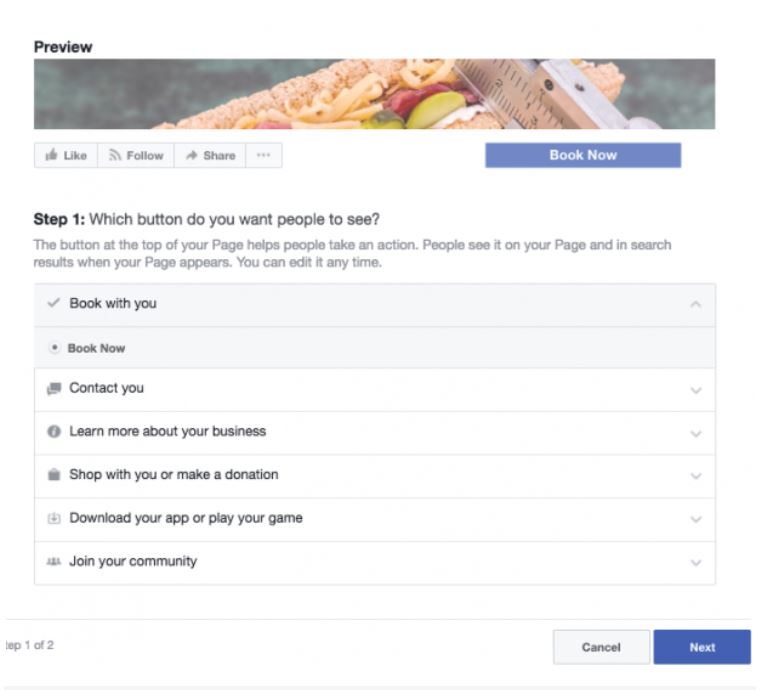How to Create a Facebook Fan Page for Your Home Business
How to optimize your Facebook Page
Now that you’ve got the basics of how to setup a Facebook Business Page in place, it’s time to think about ways to optimize your Page to maximize engagement and meet your Facebook marketing goals.
Here’s a quick video overview of the steps you can take to optimize your Facebook Business Page. We’ll dig into these components in more detail below.
Add a call to action
There are hundreds of reasons why people visit your page, and you may not be able to provide them with all the information they need right on your Page. But you can provide them with a way to get it by setting up a call-to-action (CTA) button.
Facebook’s built-in CTA button makes it virtually frictionless to give the consumer what they’re looking for, including allowing them to engage with your business in real life.
By default, Facebook adds a Send Message button, encouraging visitors to contact you through Facebook Messenger. But you can change this to allow visitors to learn more about your business, shop, download your app, or book an appointment.
To customize your CTA, hover your mouse over the Send Message button on your Facebook Page, then select Edit Button. Choose the type of button you want, then select the specific message to appear on the button. When you’re happy with your choice, click Next.
Depending on the button you chose, you may be asked to select some additional options. When you’re ready, click Finish and your call-to-action button will go live.
Add a pinned post
Is there important information you want all visitors to your Page to see? A promotion you don’t want them to miss? A top-performing piece of content you want to show off? Put it in a pinned post.
A pinned post sits at the top of your Facebook Page, just under your cover image, so it’s a great place to put an attention-grabbing item that will draw your visitors in and make them want to stick around.
Start by writing a normal post, or scrolling down your feed to find an existing post you want to pin to the top of your Page. Click the three dots on the top right of the post, then click Pin to Top of Page.
Make the most of tabs
Tabs appear on the left-hand side of your Facebook Page, and include standard options such as the About section and photos. You can take your Page to the next level by adding other tabs and apps that enhance the user experience.
Facebook tab apps, such as TabSite, allow you to build custom tabs so that you can run campaigns and contests, share special offers, and capture leads. For other tab options, check out our list of 32 useful Facebook Page apps for business.
If you are a developer or are working with a developer, and your Page has more than 2,000 fans, you can also create custom tabs from scratch. For more information on this, see the Facebook for Developers guide on Using Page Tabs.
Like other Pages
Since Facebook is, after all, a social network, it’s a good idea to use your Page to build a community for your business rather than viewing it as simply an extension of your online presence. One way to build community is to feature other Pages that are relevant to your business but not competitors.
For example, if you run a shop in a popular shopping area or mall, you could feature other shops in the same area, like an online version of your local business improvement association or chamber of commerce. If you have a virtual business, you could feature other businesses in your industry that could provide additional value for your followers without competing directly with your products.
Tips for developing facebook fanpage page
While the goal of making a business Facebook fan page is for marketing, you want to avoid posting only “buy now” type messages. Remember, social media is social and this is called a fan page, so your goal is to build a community. To do that, you need to not only post helpful information, but also, messages that will attract followers and have them engage with you. Some ideas of what to post include:
- Blog post from your blog
- Blog post or articles from other sources
- Images with quotes or memes
- Ask questions
- Give behind the scenes look into your business
- Give advanced access to your content
- Special offers for fans only
- Videos
- Contests or giveaways
- Anything that your fans would be interested in knowing about.
You might consider adding a group, which Facebook can help integrate with your fan page. Click on Community in the left-hand menu and Facebook will have a box that says Groups, with information on creating a Facebook group around your fan page.
Like other social media, you need to do more than post messages to your page. You also need to respond to comments and interact with your followers.
If you need to buy a Facebook Fanpage can be purchased right here: mua fanpage facebook