BEST 10 PRODUCTIVITY APPS FOR STUDENTS Introduction
Students have a lot going on in their lives, with assignments, tests, homework, research, and other daily tasks that they must complete within a specific time limit. Under so much pressure, they can’t make time to spend with their friends and family or relax. We have listed the best productivity apps for students that enables them to complete their tasks quickly. Students can use these apps to stay ahead of their schedule and complete research reports and assignments on time.
Proper time management makes a student’s life as it helps them succeed in academics and save time for their hobbies and rest. University students face the hardest grind because they carry their studies, reports, and practicals side by side and work part-time jobs to support themselves and pay their student loans. Every second is worth a lot to them, and having some productivity apps can help ease their burden. As every student has a phone or computer, here are some of the best productivity apps for students to help them with their routine tasks.
Best For PDF Works
PDF editors are essential for every student because everyone knows that reading and extracting text from PDF reports is the easiest way to collect enough data for research and assignments. Students create their assignments in PDF format and submit those files in the same format to get grades from their instructors. All answer keys and important topics come as PDF files during exams and tests. Seeing how PDF works greatly helps students. Here are the two best apps for productivity that every student must use.
#1. PDF Agile

Introduction:
PDF Agile is one of the best productivity apps for students who want a PDF tool to edit, convert easily, and customize PDF files. Its powerful features allow students to work securely, extract and analyze text from images, convert documents, and apply electronic signatures and stamps. With PDF Agile, students can quickly gather research for their assignments and reports and take digital notes while studying. Students can use it to create presentations.
Students often submit their assignments online, and there is always a file size limit for the solution file. PDF Agile enables students to compress assignment files. Its merge feature allows you to combine two PDFs, and its split feature enables you to divide a PDF document and create new files by page range. Its OCR feature is one of the primary reasons why students should use PDF Agile. They can extract text from PDF files, images, and powerpoint presentations with OCR. It also comes with redacted information and annotation features.
Reasons To Recommend:
- Easily convert PDF files to Word, Excel, PowerPoint, TXT, images, CAD, and vice versa while retaining the original formatting.
- Edit PDF easily and quickly.
- Students can access all PDF annotation and reading features in the free version.
- It offers a money-back guarantee after students who use it for one month are unhappy with its performance.
- It has a clean and user-friendly interface and the best team collaboration features.
Compatibility:
Windows, Web
Visit Website: https://www.pdfagile.com/
#2. Adobe Acrobat
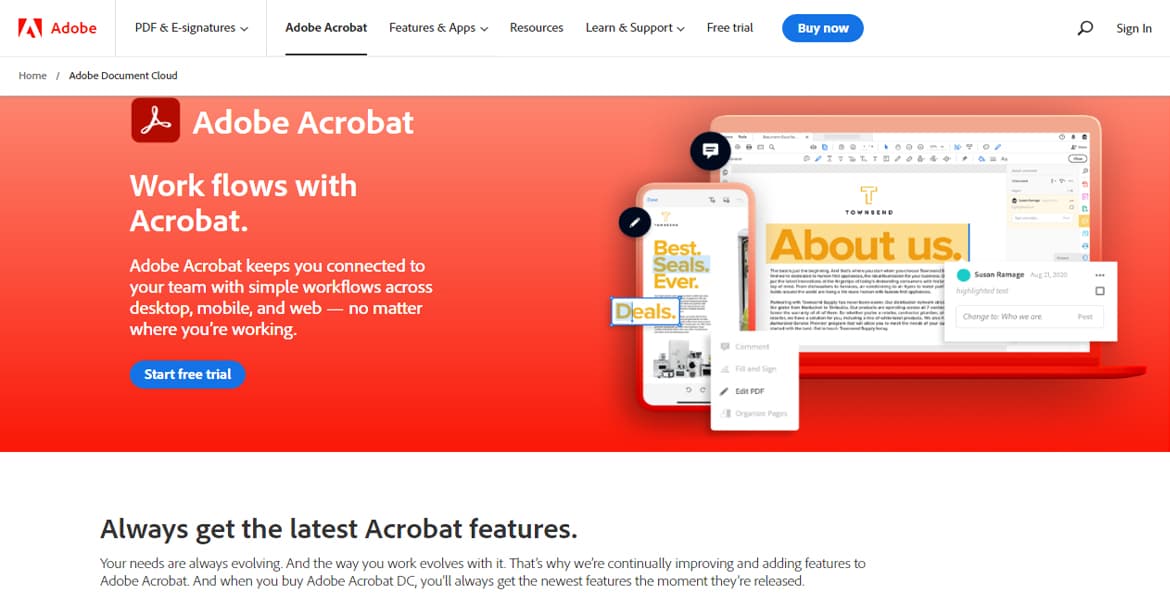
Introduction:
Adobe Acrobat is an excellent helping tool for students. It allows them to be more productive by editing documents and images in a PDF file from any device, including Android and iPhones. Students can easily edit the text in a PDF file with adobe acrobat. It also enables them to highlight important text parts, use annotation features, and add notes to the document, which helps them with their studies. It makes sharing PDFs much easier as students can compress the PDF file size with one click.
Adobe Acrobat gives users various tools to create PDFs. Its combined feature merges two or more PDF files. Users also get PDF conversion features that enable them to convert word files, ppts, and excel files into PDFs. Students can fill out, prepare, and share forms with Adobe Acrobat. They can edit PDF pages, rotate them, or separate them to create a new document.
Reasons To Recommend:
- Use it to convert PDF files in any format and other files into PDF.
- Best for team collaboration and group projects due to cloud integration.
- It provides excellent customer support and a secure work platform.
- Check out its functions with a free trial before getting a subscription.
Compatibility:
Windows, Mac, Web, Android, iOS
Visit Website: https://www.adobe.com/acrobat.html
Best For Stay Focused
In the past two years of the pandemic, schools and universities were closed due to the pandemic shutdown, and no students went to study outside their homes. Teachers conducted their lectures using zoom and other conference apps. But students did self-study most of the time. In the house, there are many distractions that make it hard for students to focus. One’s phone is the most tempting distraction, and students can’t help but keep using their phones when they should study. We have two best productivity apps that can save students from distractions and help them focus on their studies.
#1. Motion

Introduction:
Motion is one of the best productivity apps that monitor your online activities and saves you from various distractions. The internet and online reports are the best way for university students to gather enough information for their research and assignments. When surfing the internet for studying, students can easily get distracted by emails, social media messages, notifications, and anything that takes their focus away from their studies. Motion provides the best solution to help students stay focused.
Motion increases your focus on your studies as it integrates with google drive to help you access all types of documents without the need to log into other websites or platforms. It keeps track of your priorities and ensures that you meet your deadlines. It also combines your calendar and to-do list to create a schedule so you can attend meetings online without getting distracted by other tasks.
Reasons To Recommend:
- The motion builds a schedule for students.
- They can’t replan that schedule and only complete the listed tasks and move forward.
- Motion helps students save weekends by completing their tasks ahead of schedule.
- It also guards students by giving them uninterrupted study sessions.
Compatibility:
Chrome Extension
Visit Website: https://www.usemotion.com/
#2. Forest
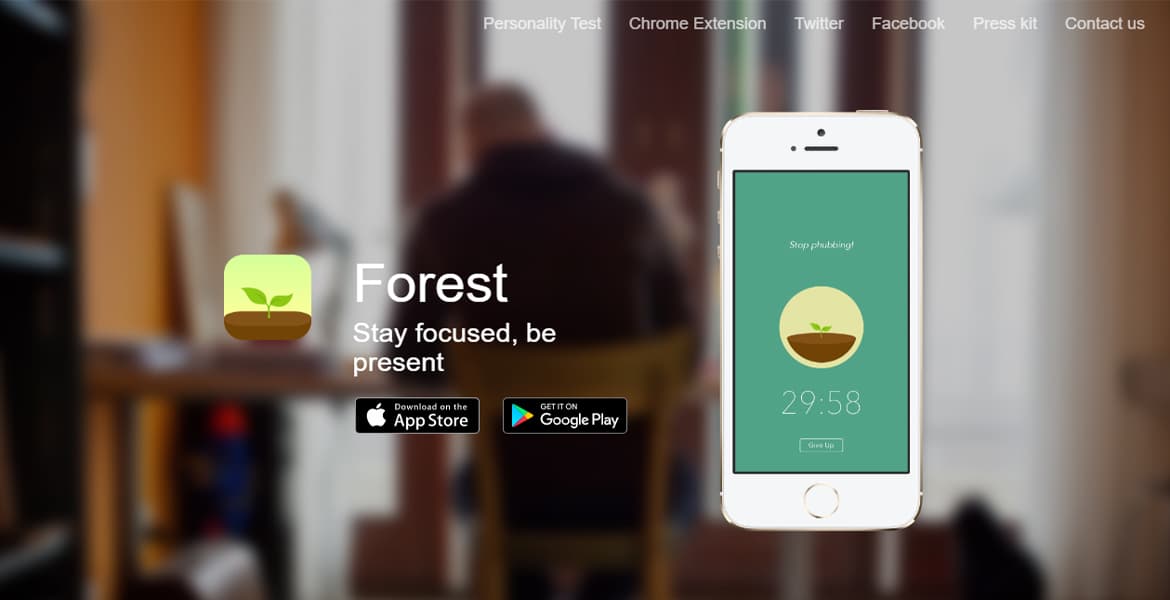
Introduction:
Forest is a fantastic app that helps students focus on their studies as well as help save the environment of the world at the same time. It carries a beautiful concept of a forest: whenever a student wants to study, start the application and entirely focus on that. When students do that, the app plants a tree in the forest. It grows longer and longer as students keep focusing on their studies.
Forest is the best productivity app for students because its non-profit partner plant trees in real life to save the environment. Students can track their study progress by building a forest with many trees. After one tree is complete, the app plants another tree. It goes on as long as the student studies without distractions on the web, such as social media. When a student loses focus during a study session, the tree dies. Forest is available for free for Android, and users can easily purchase it on iOS.
Reasons To Recommend:
- Forest is an eco-friendly application.
- It is creative and doesn’t require much attention from the students.
- It is free for android devices.
- It gives students the urge to study more and create a forest.
Compatibility:
Android, Chrome Extension, iOS
Visit Website: https://www.forestapp.cc/
Best For Manage Your Time
Efficient time management helps students study better, cover more topics in less time, and make them punctual and responsible. Every student who manages time correctly gains success in academics and life. For college students, time management is essential because it helps them develop an efficient college routine, leaving them with enough time to rest even after completing multiple assignments in one day. Time management also helps students during exam preparations. Here are two of the best time management productivity apps to help students organize their routines and study properly.
#1. Rescue Time

Introduction:
One of the primary reasons for students not being able to manage time properly and complete their daily tasks is that they don’t know where they spend the most time and which activity is why they waste so much time. Rescue time is one of the best apps for productivity for students. It tracks their actions online and offline to generate a report and make them realize the time they are wasting online. Students can view the time spent on different activities through graphs.
Rescue Time makes time management easier for students as they don’t need to start the app before doing anything. It runs in the background, so it tracks your activities all day until you turn them off. Students can review their activities and rate them from very distracting to very productive. They can also set up goals. Its free version only tracks websites, but the premium version blocks distracting websites.
Reasons To Recommend:
- It gives students a personal daily focus to motivate them.
- It sends you alerts whenever you are working and distracted.
- Rescue time blocks distracting websites and notifies you when you are in the focus zone.
- Students can manage time properly and improve study-life balance with it.
Compatibility:
Android, iOS, macOS, Windows
Visit Website: https://www.rescuetime.com/
#2. Google Calendar

Introduction:
Google calendar is the best time management and planning app for those using other Google tools such as Gmail, Google Drive, and Google Classrooms. It has the simplest user interface, and every feature is practical. On the calendar, students can mark event dates, set notes, and use the color code to identify the task quickly. It gives you a schedule view feature where students can compare their schedules to look for improvements in time management.
It helps students organize meetings and tell them when to go offline and rest. With the google calendar app, students can use the year view, which allows them to mark specific dates for important events. Google Calendars sends them notifications when they approach those dates. It also has an advanced search bar to help students find contacts, planned events, meetings, classes, and anything in one click. The best part about google calendar is that it’s free.
Reasons To Recommend:
- Its clean interface makes it easy to navigate through.
- Students can access it from any device with an internet connection.
- It helps with better time management for students and professionals.
- Anyone can use it and become more productive.
Compatibility:
Android, iOS, Web, macOS, Windows
Visit Website: https://calendar.google.com/
Best For Note Taking
Taking notes while studying is the best way to remember how the teacher explained specific topics or words in class. Students in grade schools to students in universities all take notes during class. Sometimes the teachers move over the topic quickly, and students don’t get the chance to take notes as the teachers don’t wait for every student. Since there is no way to tell the teacher, students can use their skills to take notes in class. Instead of trying to write faster, the best way is to use any listed note-taking apps that will help you take notes online.
#1. Evernote

Introduction:
Evernote is one of the best productivity apps for students. It enables them to clip videos from the web, take audio notes, and scribble on a document like paper. Online classrooms and lectures bring out the need for a tool that allows students to take notes on the same device they are taking the class instead of carrying a notebook and pen. Evernote takes note-taking a step further and enables students to clip the important parts of the lecture to take notes or even record the instructor’s voice as audio notes.
It is one of those apps compatible with all operating systems and devices, and students can also use it as an extension on their browsers. Even without the app, all one need is an internet connection, and one can access all Evernote features. The best part about it is the customization settings that allow students to customize the app’s appearance with their own color codes and fonts.
Reasons To Recommend:
- Students can use it as a web clipper.
- It is free to use on all devices.
- It integrates with other apps like google drive and Microsoft teams to improve the workflow.
- Best tool for scanning documents.
Compatibility:
iOS, macOS, Windows, Android, Browser Extensions
Visit Website: https://evernote.com/
#2. Notability

Introduction:
Notability is an excellent note-taking tool that allows students to take notes through multiple options and organize them efficiently. It improves students’ productivity by helping them take notes rather than writing on paper. Students can also take audio notes, record their teachers and share those notes with their friends. With notability, students can annotate PDFs, and students can view notes from other students to point out any mistakes. Teachers also use notability due to its excellent drawing features.
Notability allows teachers to create a study guide and answer books for their students. They can also use it to create tests and edit imported diagrams to create customized charts for their students. As there are many premium features in notability, it is the second-best for two main reasons. It is the best app for you if you are an iPhone or iPad user. You can only use it on iOS, and it costs 9.99$.
Reasons To Recommend:
- It is an excellent note-taking tool for students and teachers.
- It gives selection features for highlighters and erasers.
- You can add your frequently used tools in the favorite bar.
- You can take notes, share them, and organize them through multiple options.
Compatibility:
Only available for iOS
Visit Website: https://notability.com/
For To Do Lists
The only way for students to organize their life is with a to-do list maker specifying everything a student must complete in the day to keep up with the daily routine. MS To-do list applications are similar to time management applications, where students enter their routine and additional tasks to complete in one day. They add every personal and professional task to the lists. Planning every step before anything makes your life much easier. Here is a list of some of the best productivity apps to help you track your daily tasks.
#1. Todoist

Introduction:
Todoist is one of the best productivity apps for those students who want to take time management to the next level and plan every activity in the schedule based on categories and different sections. It comes with a simple and easy-to-navigate user interface, so it is best for beginners. With its natural language processing, it quickly recognizes your language when you are making your to-do list. You can use audio input to set up reminders for various tasks.
It runs on nearly all devices, making it easier for students to use it from their computers and phones. You can easily share between different platforms using Todoist. When you set up something to do with Todoist, it allows you to add attachments, links, sub-sections, and anything else that will increase productivity. When you are planning projects, its board view feature supports virtual elements and task management.
Reasons To Recommend:
- It is the best app to track your solo tasks.
- Its compatibility makes it the best tool for cross-platform task management.
- Users can integrate Todoist with the calendar.
- It features natural language processing.
Compatibility:
iOS, macOS, Browser Extensions, Windows, Android
Visit Website: https://todoist.com/home
#2. Microsoft To Do

Introduction:
Microsoft To-Do is a fantastic productivity tool for students that allows them to plan projects. It lacks some features when we talk about managing long-term and massive projects for companies, but it is the best tool for students. With its clean interface, it is easy to navigate through every function. Students can add tasks and list subtasks for more clarity and productivity. It provides great collaboration features where users can work on multiple platforms, such as web and desktop applications.
Being a Microsoft tool, it is integrated with the Azure cloud services, which gives users more than enough space to save their documents. It also carries the best security features with two-factor authentications to access the account from two identities. It is free to use, so there is no need for any budget features. Its easy-to-use interface makes it a must-have application for students.
Reasons To Recommend:
- It allows users to work securely with two-factor authentication.
- You can label tasks as priorities.
- With the Azure cloud services, you get lots of storage.
- You can upload files and share tasks with other To-Do users.
Compatibility:
iOS, macOS, Web Application, Windows, Android
Visit Website: https://www.microsoft.com/en-ca/microsoft-365/microsoft-to-do-list-app
Conclusion
Let us end our list of the 10 best productivity apps for students. Students can improve their productivity with proper time management, task planning, fast note-taking, and easy PDF editing. The ten apps in this article help students stay organized, meet assignment deadlines, and save time for their hobbies and rest. Although these apps can increase the chances of a student’s success, it will not magically happen until the student puts in some real effort to be more productive.
