5 Best Entity Relationship Diagram (ERD) Tools
As we know, a database schema is a collection of where all data are stored. And, you will find lots of information in the database, which is why it can be a bit difficult for one to analyze the elements at a glance. It is Entity-Relationship modeling comes in. An er diagram tool provides a visual way to understand the relationship between entities, which in other words, is a container of information. And, er diagram tool will help you construct a relational and logical structure of a database.
Moreover, many er diagram tools are available, but choosing the best tool for your projects can be difficult. Still, your data model is a critical factor in the success of your entire project, and it is essential to get it right. So, how can you choose the most suitable and powerful er diagram tool online?
To help you determine the right tool for you to design database diagrams, we have compiled a list of the five best ER Diagram Tools to do it.
What is an ER Diagram?
An ER diagram graphically represents the relationship between different parts of a database. It allows a team member an easily explain the database structure to all stakeholders.
Moreover, ER diagrams are flow charts that illustrate relationships between entities, such as objects, people, events, or concepts relate to each other within a system. An ER diagram gives a clear view of how entities work and relate to each other.
Besides, ER Diagrams are most often used to design or debug relational databases of business information systems, software engineering, education, and research. Also known as ER Models or ERDs, they use a defined set of symbols such as diamonds, rectangles, ovals, and connecting lines to depict the interconnectedness of relationships, entities, and their attributes. They mirror grammatical structure with entities as nouns and systems as verbs.
ER diagrams are related to data structure diagrams. Its focus is on the relationships of elements within entities instead of relationships between entities themselves. ER diagrams also are often used in conjunction with data flow diagrams, which map out the flow of information for systems or processes.
Benefits of entity-relationship diagrams:
- Databases design: ER diagrams used to design and model relational databases in terms of logic, business rules. And the terms of the specific technology to be implemented. An ER diagram is often the first step to defining an information system project requirements in software engineering. It is also later used to model a particular database. A relational database has an equivalent relational table, and it can express that way as needed.
- Databases troubleshooting: ER diagrams used to analyze the existing database to find and resolve problems in deployment or logic. Drawing the diagram should reveal where it is going wrong.
- Business information system: The diagrams used to analyze or design relational databases used in business processes. Any business process that uses data involving entities, interplay, and actions can potentially benefit from relational databases.
- Business process re-engineering: An ER diagram help in analyzing databases used in business process re-engineering and in modeling new databases setup.
- About Education: Databases are a method of storing relational information for educational purposes and later retrieval. So, An ER Diagram can be valuable in planning those data structures.
- About Research: Since so much research focuses on structured data and ER diagrams can play a role in setting up a database to analyze the data.
Let take a look at the five best ER diagram tools out there. It will help you determine the right tool for your design database diagrams.
1. EdrawMax
EdrawMax is utility software for individual and businesses users. It can do over 280 kinds of diagrams, including flowcharts, fishbone diagrams, floor plans, and more for a workspace to users. The tool provides a rich diagram template center for users to choose from when start to draw.
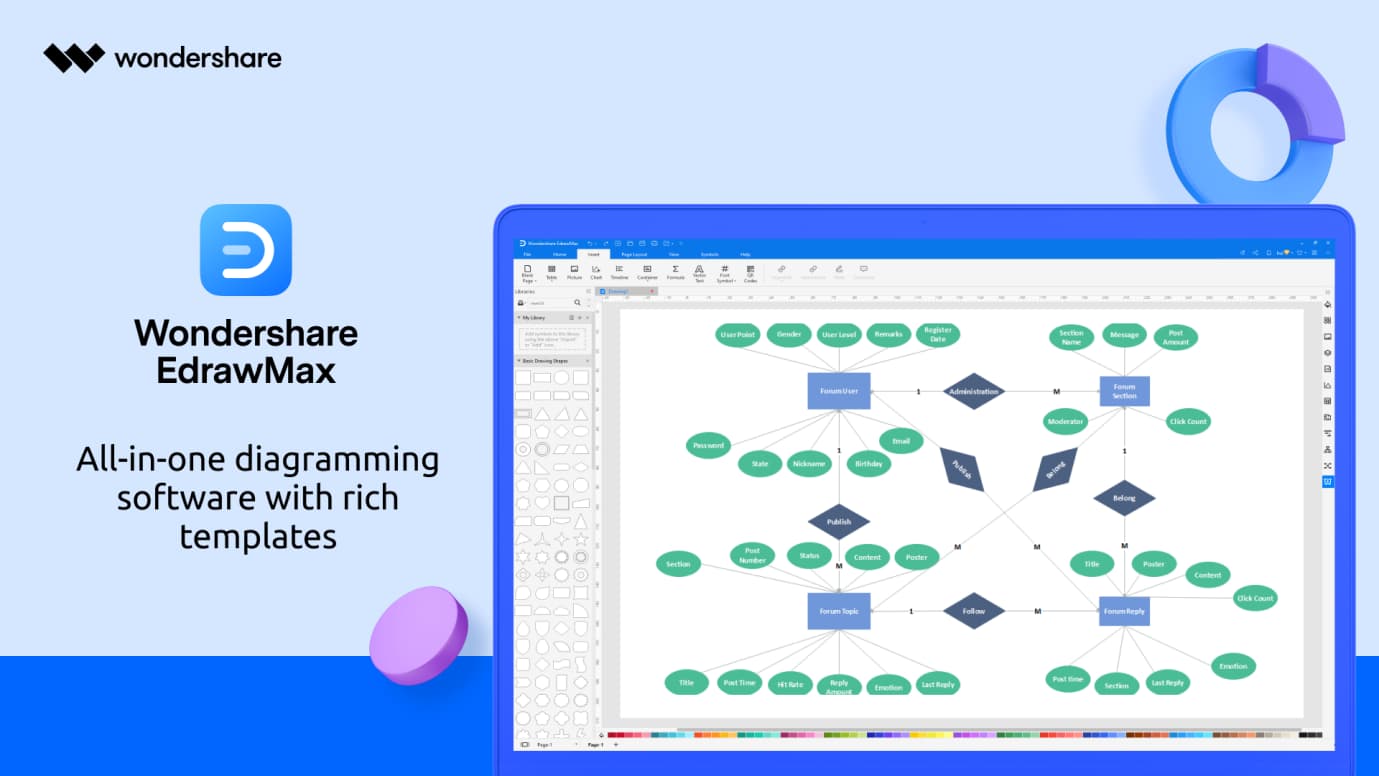
Source: edrawmax.com
It comprises excellent file compatibility support that lets users import and export drawings to various file formats such as PDF, Word, Excel, Visio, images, Microsoft office, etc. All the features and templates are identical on different platforms, including Web, Windows, Mac, and Linux. The tool consists of 2,000 different built-in professional templates and 26,000 drag-and-drop symbols, which users can add to get started in no time and prepare beautiful charts. EdrawMax supports every element customization, which makes ideas and data more intuitive and makes their presentation more vivid.
EdrawMax makes it easy for businesses to create professional and branded diagrams and charts. The solution provides customization tools and control over layouts, colors, text, and more.
With EdrawMax, businesses can utilize pre-designed diagram templates to quickly generate visualizations such as fire escape plans, posters, flyers, Gantt charts, wiring plans, business forms, and more. The drag and drop design interface allows users to visualize their ideas. They create diagrams and add elements such as symbols, text, reports, and more. HTML links can share charts with customers, partners, and other stakeholders via email or social media channels.
EdrawMax is base on cloud storage. You and your team will also be able to work on the same project on any device.
Anyone can be the diagram expert in your field with EdrawMax: Engineer, IT Developer, Marketer, Product Manager, Sales, Educator, Student, Consultant, and more.
Unique features:
- Create Professional Diagram: It can create complex diagrams and Multi formats compatibility.
- Easy to Use with floating quick menu, Data interactive, and Drag and Drop, Auto-connect.
- Presentation just one click to start it, and Abundant materials libraries with more than vector 26,000 symbols, you can find any elements you want to draw a diagram.
Pricing: EdrawMax pricing starts at $99.00 per year.
Free Trial: Provide a basic free plan.
Visit Website: www.edrawmax.com
2. Lucidchart
Lucidchart is cloud-based and collaborative diagram software. It is a multi-purpose online solution that supports many types of diagrams, including ER diagrams.
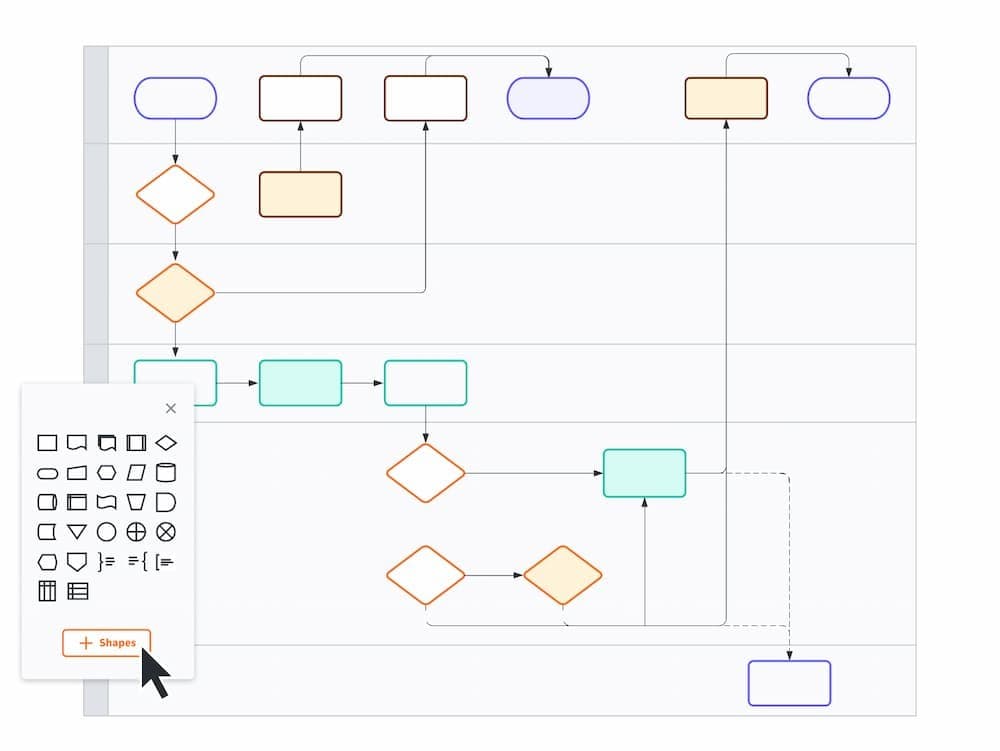
Source: lucidchart.com
Lucidchart can create database diagrams. It can also do flowcharts, process maps, UML models, org charts.. on any devices across the platform you already used.
Lucidchart also allows you to either create an ER diagram or generate one automatically by importing data. When you create a data model manually, Lucidchart can provide templates and an ER diagram shape library (which you must enable from a shape manager). This program will export your model to DBMS queries and supports the following databases: MySQL, Oracle, PostgreSQL, SQL Server, Salesforce.
If you have got a Lucidchart active account, you may model your data collaboratively from anywhere in the world.
Lucidchart works with many platforms, including MS Office and G Suite. Lucidchart works through a drop and drag interface. The Lucidchart allows users to import lots of file types.
Lucidchart features:
- Real-time collaboration
- Visio, Gliffy, Omnigraffle import
- Automated diagramming
- Enhanced security
Pricing: Free with limited objects, Lucidchart costs start from $7.95/month for a single user account.
Free Trial: Lucidchart trials last for seven days.
Visit Website: www.lucidchart.com
3. Draw.io
Next on the list is Draw.io. It is a perfect online ER diagram tool if you like to design your database manually. It is a free-er diagram tool if you want to draw your diagrams online for making flowcharts, process diagrams, etc.
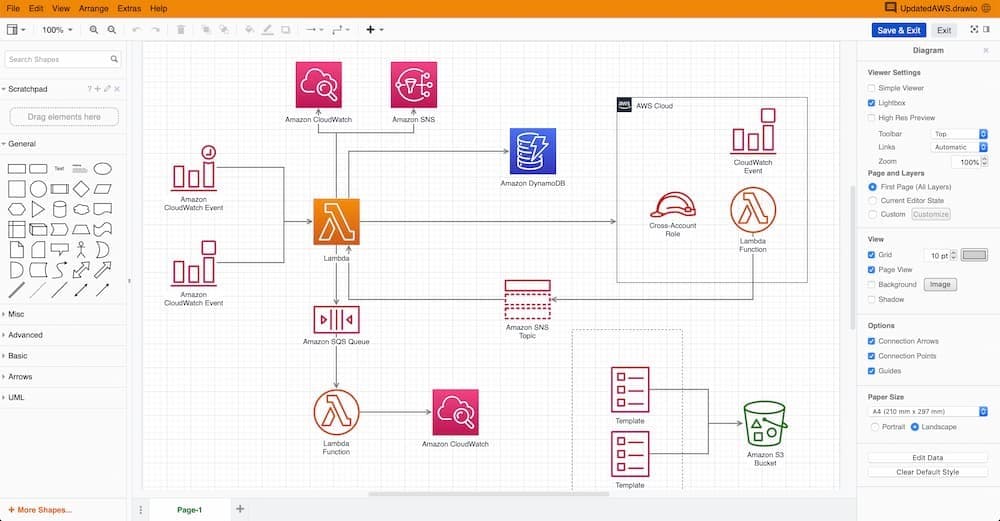
Source: diagrams.net
This tool comes with all the tools and shapes to design your final diagram without much hassle. You may save your designs in Cloud storage (Google Drive, Dropbox, etc.). Or you may store your work in your local drive if collaboration is not an issue.
This online er diagram tool lets you insert entities by copying SQL codes to text files and importing them. It does not provide a feature to generate SQL scripts from the diagram. So, consider this more of a drawing tool, and it is not enough a database modeling tool.
Another main thing to remember about this free er diagram tool, you should choose your preferred language when using it. Over and above, you might continue editing diagrams to integrated productivity programs like Confluence and Jira.
Key features:
- Specify the location where to save ER diagrams.
- Available in lots of languages
- Confluence and Jira integration
Pricing: Free for web-based usage paid for Atlassian (Confluence or JIRA) apps.
Free Trial: Draw.io has 30 days free trial.
Visit Website: drawio-app.com
4. Smartdraw
SmartDraw is a web-based tool for drawing schemas and diagramming. SmartDraw also uses a drop and drag interface. Users can import CSV files and then move the entities around to create ER diagrams and other diagrams. SmartDraw integrates with G Suite, Microsoft Office, and Confluence.
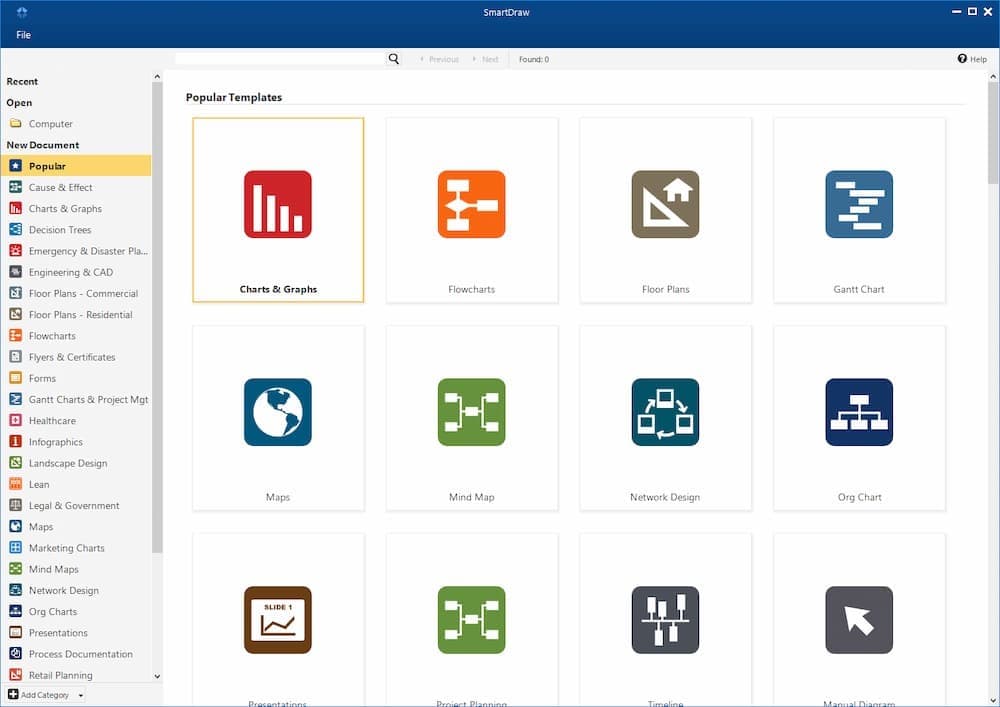
Source: softwareadvice.co.uk
SmartDraw features:
- So intelligent formatting.
- Have professional results and Visio export and import.
Pricing: SmartDraw starts at $9.95/month for a single user account
Free Trials: free 7-days trial.
Visit Website: www.smartdraw.com
5. Visual Paradigm
Visual Paradigm comes with several ER diagram templates. Visual Paradigm also creates many other types of ER diagrams. Visual Paradigm also allows teams to enter sample entity records for testing. Visual Paradigm has a drop and drags user interface for simple if ER diagram creation.

Source: online.visual-paradigm.com
Visual Paradigm ER diagram apps let you create logical, conceptual, and physical data models. This tool also has all the ER diagram symbols and connectors need to create industry-standard models. With Visual Paradigm, you can work with your teams collaboratively online or can download the software and work without collaboration on your personal computers.
You can start your data model from a template or scratch. Visual Paradigm will support reverse engineering to import your databases from Data Definition Language and forward engineering to create the data Definition Language or database from your ER diagram. Automatic foreign key generation when you create an ER diagram is a nice touch.
Finally, a wide range of relational databases is Oracle, Microsoft SQL Server, DB2, Sybase Adaptive Server Enterprise, Sybase SQL Anywhere, HSQLDB, MySQL, Cloudscape/Derby, and PostgreSQL.
Visual Paradigm features UML diagram, ER diagram, SysML diagram, Business Model Canvas, BPMN diagram, and Data Flow Diagram.
Pricing: Visual Paradigm monthly costs start at $6/month.
Free Trial: 30-day free trial
Visit Website: www.visual-paradigm.com
Find Your Best ER Diagram Tool
When choosing an online ER diagram tool, you should be sure it supports a wide range of DBMSs and offers labor-saving features like reverse engineering and migration script generation. User-friendly interfaces, import and export features that support popular formats, and integrated notations and ER shapes make a database architect’s work easier.
And, last but not least, If you want to try a new ER diagram tool, you can use EdrawMax or visit its website to explore lots of ER diagrams from our resources. Moreover, they are diverse. You can use them for different purposes, such as learning or teaching. Let’s explore with ER diagram and try to make engaging illustrations on your own using EdrawMax for free download.
