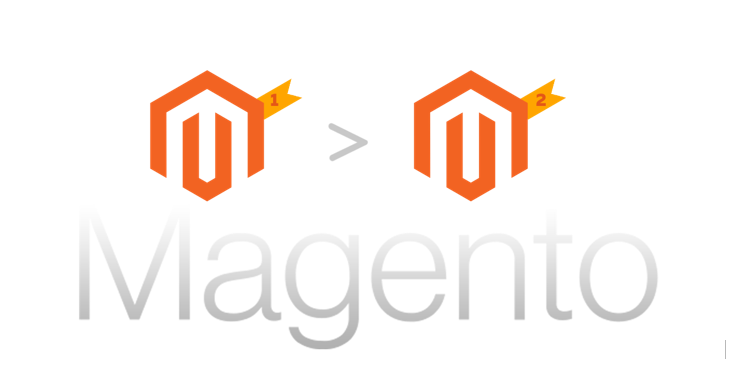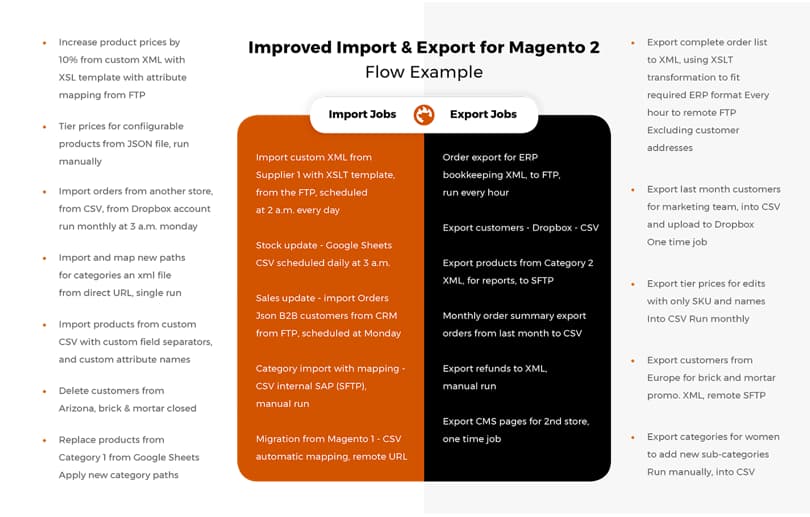FireBear Improved Import and Export, or stress-free Magento 1 to Magento 2 migration
Magento 1 End-of-Life is at our doorsteps. To some of us it seems consistent after the release of Magento 2 in 2015, others can’t help surprising how fast the few years of preparation to migration has gone by. If you are one of those who are still contemplating how to say goodbye to your old store with familiar interface and backend routine, this post is here to remind you the time has come.
Still don’t know where to turn to to keep your site running live? We have these answers, too.
Magento 1 End-of-Life
All of us are aware Magento 1 will quit the scene on June 30, 2020. No support will be provided by the Magento team since the date which means the stores that haven’t change the platform till then will slowly go to decay.
How does the stop of official support influence a merchant?
First of all, you won’t be able to maintain the minimum level of security of your database or provide customers with a comfortable browsing experience. Once the support period is over, the developer team won’t address security issues and patch functionality. You are going to stay fully unprotected from DDOS attacks. Besides, search engines always mark sites with a lack of security as ‘unsafe’ which, in turn, will scare away potential buyers.
Another bottleneck is with no support from Adobe your store becomes no PCI compliant. You can no longer work with Magento-approved payment systems, and you are not authorized to sell anything from your store. Surely, you are still able to find a quick replacement, but the real pain in the neck is to find an agency that will agree to maintain your store in the current state along with the new payment provider.
As you probably know, PHP versions that Magento 1 is written upon are going to lose official support this year as well. You get no functionality upgrades in addition to the critical issues we’ve described above. Outsource developers will tend to refuse Magento 1 requests in favor of those for Magento 2 maintenance. And, as the community moves on, your store is destined to stop its growth.
The image is rather depressing, but the situation is not beyond repair. There’s still time till the end of June, so it’s crucial to start acting right now. Any delay can bring extra problems you’ll have to face, so we strongly advise you to think your store migration through from the very moment.
Magento 2 as a migration endpoint
First off, do your Magento 1 store audit to learn what can be transferred and what you need to function in the new platform. Some things within your system may be outdated, consider replacing them with new tools afterwards, and do not include them in the data package prepared for migration. The less you take with you to the new platform, the smoother the transition will go.
Select the new platform once you’ve got the project outline in mind. Make sure to know each platform specifics and features provided. The best option will be a system that has some similarities with the Magento 1 logic. And what comes first in mind? Exactly, Magento 2!
The Magento 2 community is famous for its proactive and highly professional participants. Make sure to study the most trustable solution providers to see the best fit for your project goals. In the post, we present you FireBear.
FireBear migration services
FireBear is a development agency with the 10+ years of expertise in exploring Magento. Providing services of Magento 2 ERP, CRM, dropshipping integrations, custom development, and enterprise consulting, the FireBear team is seasoned in migrating databases of all sizes from any third-party platform to Magento 2 and vice versa.
Magento 1 to Magento 2 migration with FireBear follows the standard procedure. Contact the team with the info on the data you need to transfer, get an estimate, and see the job done.
The perks of hiring FireBear are simple yet powerful:
- The team provides services of full-cycle data migration from Magento 1 to Magento 2 Open Source, Commerce, and Commerce Cloud.
- You can request an assisted migration for custom content, themes, and third-party extensions installed.
- FireBear Magento to Magento 2 migrations is available at fixed cost, no extra payments are required.
For all kinds of data transfers FireBear uses the advanced functionality based on the native import and export — Improved Import and Export. The combination of the standard Magento 2 tools and unique data management features with high demand among users helps to achieve success in any type of project related to Magento 2 data.
See the software details in the chapter below.
Improved Import and Export: universal migration and integration hub
FireBear Improved Import and Export is the leading solution in the market in the sphere of data transfers and all kinds of synchronization. The number of use-cases where you can utilize the extension is out of count thanks to the module’s flexible logic and its primary focus on data management automation.
Improved Import and Export uses data file transfers, APIs, cloud services to establish a seamless connection between Magento 2 and any other data source. The functionality supports all Magento 2 entity types and allows running an unlimited number of integrations and synchronization channels within a single site database.
Magento 1 to Magento 2 migration becomes a less troubling matter if you turn to the software. Due to its specifics and highly-flexible toolset, you get a personalized migration experience without any extra steps needed except the actual transition.
- Improved Import and Export supports all Magento 2 entities and is able to process all those related to Magento 1.
- Import and export can be run via REST and SOAP API, Google Drive, Google Sheets, FTP/SFTP, URL, Dropbox, file uploads and downloads.
- The functionality process the most common data file formats: CSV, XML, Excel XLSX, ODS, and Json files (and their versions in ZIP and TAR).
- Data transfers can be performed both manually or automatically via cron schedules.
- Syntax in a data file can be controlled through mapping; any modifications to attribute values can be applied individually or massively.
Making Improved Import and Export an enabler for your Magento 1 to Magento 2 migration, you get an advanced open-source data management tool. The extension requires no programming skills from you, and its rich functionality allows you to use it long after the migration process is finished.
The situation where you can apply the improved import and export procedures vary from routine stock updates to complex cross-platform integrations. As FireBear isn’t going to stop its never-ending journey to the product improvement, you can be sure your store stays strong with the most innovative upgrades. Multiple add-ons of the extension bring extra options to the functionality for you to actualize any business project.
Free Magento 2 migration add-on
The very piece of software that gives you the ability to migrate all Magento 1 and Magento 2 entities.
With the Magento 2 migration add-on for Improved Import and Export, you can run both Magento 1 to Magento 2 migration and data transfers from a Magento 2 store to another Magento 2 instance.
- The add-on gives you the freedom to decide whether to perform full or selective migration.
- Direct SQL connection guarantees fast and seamless data transfers.
- You can control the process via both the command-line interface or standard Magento 2 admin panel.
- You get all the data implemented successfully with no site downtime or DNS flip.
- A new store works smoothly after as much as a reindex run.
Even though the add-on doesn’t support custom content migration, it’s more than capable of transitioning a whole database of any size fast (at a speed of 3000+ products/min). The software falls under the FireBear support so that you must be sure the full cycle migration will be performed without fail.
This and other promising apps can be built using the Improved Import and Export logic. See the full feature list of the extension at the product page. For more innovative solutions on Magento 2 functionality enhancement or cross-platform integrations visit the FireBear site.
https://drive.google.com/file/d/1MEcyXQnyZl7NTNlP3WiYZLHSwgp9y6YO/view?usp=sharing
https://firebearstudio.com/media/catalog/product/cache/1/thumbnail/9df78eab33525d08d6e5fb8d27136e95/0/0/00_screen_magento2_import_flow.png