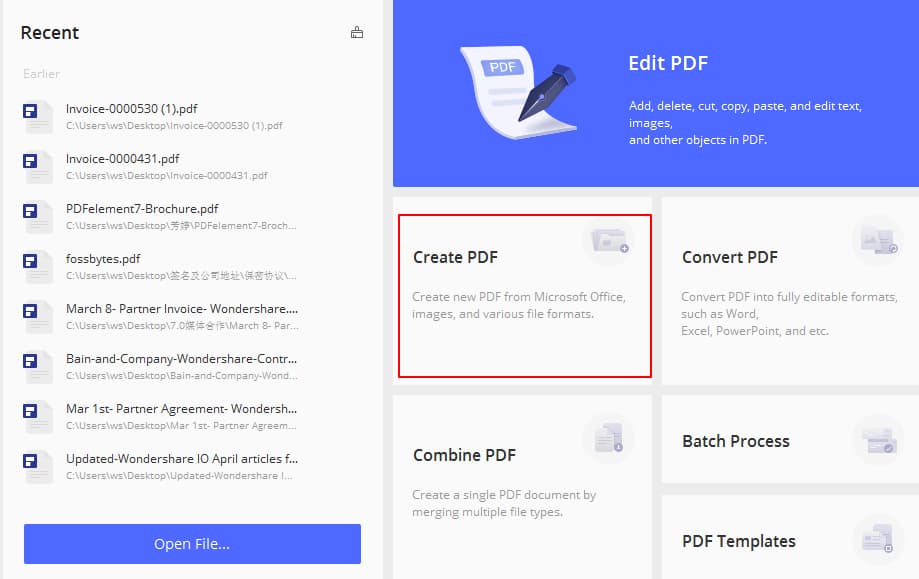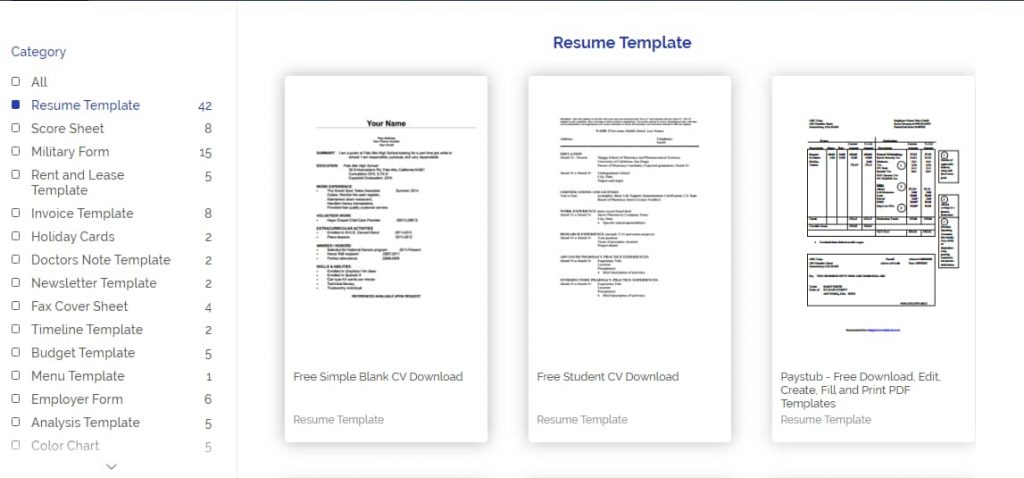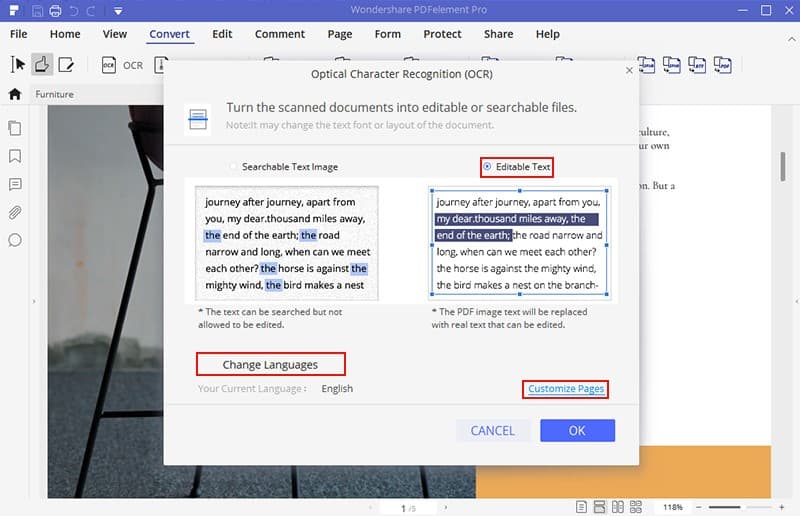Why students treated PDFelement as the best PDF editor for daily tasks?
To be precise, PDF is increasingly becoming one of the most popular formats in the realm of education. Nowadays, almost every student extensively uses PDF for lecture notes and daily assignments. However, editing content in a PDF can be a bit of an issue in case you don’t have the right PDF editor. This is where PDFelement comes to the fore. PDFelement is the best PDF editor students can use for daily tasks. For instance, it comprises of a plethora of incredible tools for adding comments and electronic signature input. Moreover, with PDFelement, you can convert your PDF into many formats without compromising on the document quality.
The system requirements you should know to use PDFelement
Well, there are certain configurations your computer or laptop needs to have to run PDFelement smoothly. Thus, if you want a hassle-free experience while using PDFelement, go through the below-mentioned system requirements to get a fair idea.
- Your computer should have an Intel Pentium 4 process or above that
- PDFelement runs smoothly on computers running Windows 10, 8.1, 8 and 7
Or macOS 10.12 or later
- You need at least 1GB of RAM while running PDFelement
- There should be 15GB of free hard disk space to run application files
- You also need a stable internet connection for product registration, activation and online support
Generate and combine files easily with PDFelement
One of the highlighting traits of using PDFelement is that it can alter documents with 300 file formats or more.
With PDFelement, you can combine files and accomplish various pages with utmost ease. On the other hand, you can also avail the batch PDF tool while using PDFelement. For a student who is working on an array of assignments, an organizer makes the task quite easy. This is where PDFelement exudes practicality. It has its own indexing methodology which can unite your files in the way you want.
PDFelement helps you to create customized documents
As a student, it is quite normal for you to work on an array of projects at any given point of time. To obtain good grades, it is quite important to make your document look different than your peers. If you want to render your document a unique look, you can use PDFelement’s customization tools. You can create your own preferred form with the usage of buttons and texts. You can also refer to pre-made templates to make the process of customization even easier.
Export important notes from your professor’s scanned lecture documents
With PDFelement, you can extract relevant information from your teacher’s scanned PDF files using OCR recognition (support more than 23 languages). PDFelement has undistinguishable extraction rules which apply to a variety of PDF files. Thus, as a student you should always use PDFelement. It gives you access to a large number of features which no other PDF editor should provide you with.
You can find out more useful features of PDFelement for improve your study here>>
And if you are a professor or a lecturer, you would be enticed to know that PDFelement is providing attractive discounts on subscriptions. So what are you waiting for? Opt for PDFelement and edit documents with ease.
Here PDFelement provide a 50% off exclusive offer for only faculty and students>>